- doc
- advanced topics
- Bearbeiten der Boot-Optionen im Boot Loader
Der Bootloader ist das Erste, was auf dem Bildschirm erscheint, wenn Tails startet.
Du kannst den Boot Loader nutzen um die Boot-Optionen (englisch 'boot options') zu ändern. Boot-Optionen sind Start-Parameter die genutzt werden, um Probleme mit nicht standardmässig unterstützten Hardware Komponenten zu umgehen. Zum Beispiel, unsere Liste unbekannter Fehler mit Grafikkarten dokumentiert boot options für unterschiedliche Grafikkarten.
Es ist derzeit nicht möglich, die Bootoptionen dauerhaft zu ändern.
Siehe #18268 für mögliche Lösungen.
Je nach Computer kann der Bootloader entweder GRUB oder SYSLINUX sein.
Verwendung von SYSLINUX
So sieht SYSLINUX aus:

Wenn Ihr Bootloader anders aussieht, beziehen Sie sich auf unsere Anweisungen unten zum Ändern der Boot-Optionen unter Verwendung von GRUB.
Um die Boot-Optionen in SYSLINUX zu ändern:
Press Tab when SYSLINUX appears.
A command line with a list of boot options appears at the bottom of the screen.
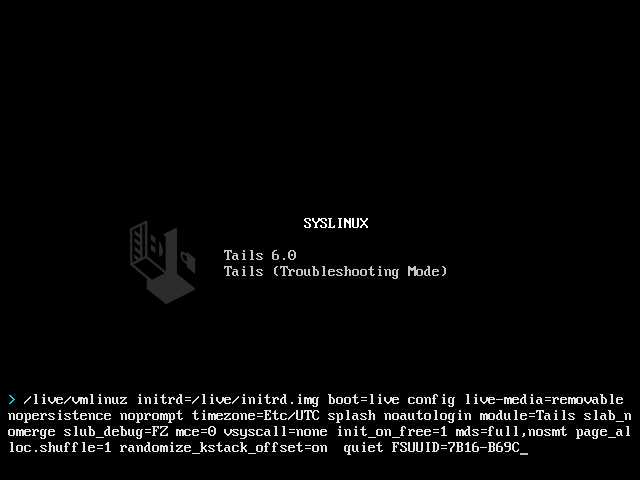
Ändern Sie die Boot-Optionen nach Bedarf.
Um eine Boot-Option hinzuzufügen, drücken Sie Space und geben Sie die Boot-Option ein, die Sie hinzufügen möchten.
Wenn Sie mehr als eine Boot-Option hinzufügen möchten, geben Sie sie nacheinander ein und trennen Sie sie mit einem Space.
Drücken Sie Enter, um Tails zu starten.
Using GRUB
This is what GRUB looks like:
If your Boot Loader looks different, refer to our instructions on modifying the boot options using SYSLINUX above.
To modify the boot options in GRUB:
Press e when GRUB appears.
A new screen appears with more options.
Ändern Sie die Boot-Optionen nach Bedarf.
To add a boot option, navigate with the arrows of the keyboard to the end of the line that starts with
linux. Type the boot option that you want to add. The line is most likely wrapped and displayed on several lines but it is a single configuration line.Wenn Sie mehr als eine Boot-Option hinzufügen möchten, geben Sie sie nacheinander ein und trennen Sie sie mit einem Space.
Press Ctrl+X, F10, or Fn+F10 to start Tails.


