- doc
- persistent storage
- Unlocking and using the Persistent Storage
To unlock your Persistent Storage and use the data that is stored in it:
When starting Tails, in the Persistent Storage section of the Welcome Screen, enter your passphrase and click Unlock Encryption.
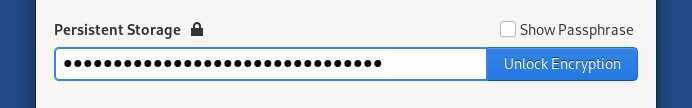
Start Tails.
The data corresponding to each feature of the Persistent Storage that is turned on is automatically available. For example:
Your personal files in the Persistent folder are accessible from Places ▸ Persistent, if the Persistent Folder feature is turned on.
Your persistent bookmarks are available in Tor Browser, if the Tor Browser Bookmarks feature is turned on.
Your Additional Software packages are automatically installed when starting Tails, if the Additional Software feature is turned on.
Tails cannot use a read-only Persistent Storage. If your Tails USB stick has a read-only switch, ensure it is in the read-write position.
